⚙️ Ops/CI & CD
Compress/Upload Error Report & Cache Gradle
신건우
2023. 5. 23. 21:17
Github Actions Error Report
Github Actions Build 실패 시 에러로그가 담긴 파일을 준다.
file:///home/runner/work/Query-Builder/Query-Builder/build/reports/tests/test/index.html이런 식으로 주는데 Github Actions Runner 내부 경로라 접근이 불가능하다.
그래서 빌드 실패 시 오류가 날때 Workflow에 저 에러의 내용을
압축해서 빼와보자.
에러내용을 압축하는 Workflow
- name: Compress All Report Files
if: ${{ failure() }}
run: |
echo "Compressing All Report Files..."
TIMESTAMP=$(date +%Y%m%d_%H%M%S)
mkdir report_files
REPORT_DIRS=$(find . -type d -path '*/build/reports/tests/test')
for dir in $REPORT_DIRS; do
module_path=$(echo $dir | awk -F'/build/' '{print $1}' | cut -c 3-)
cp -r "$dir" "report_files/$module_path/$(basename "$(dirname "$dir")")"
done
tar czvf "report_files_$TIMESTAMP.tar.gz" report_files압축을 한 파일을 Github Actions Artifacts를 이용해 가져오자.
- name: Upload Error Report Files to Artifacts
if: ${{ failure() }}
uses: actions/upload-artifact@v3
with:
name: report_files
path: report_files_*.tar.gz이 업로도된 파일에 접근 방법은 Github Action 페이지의 Summury로 들어가면 된다.
아티팩트 잘 나온 모습
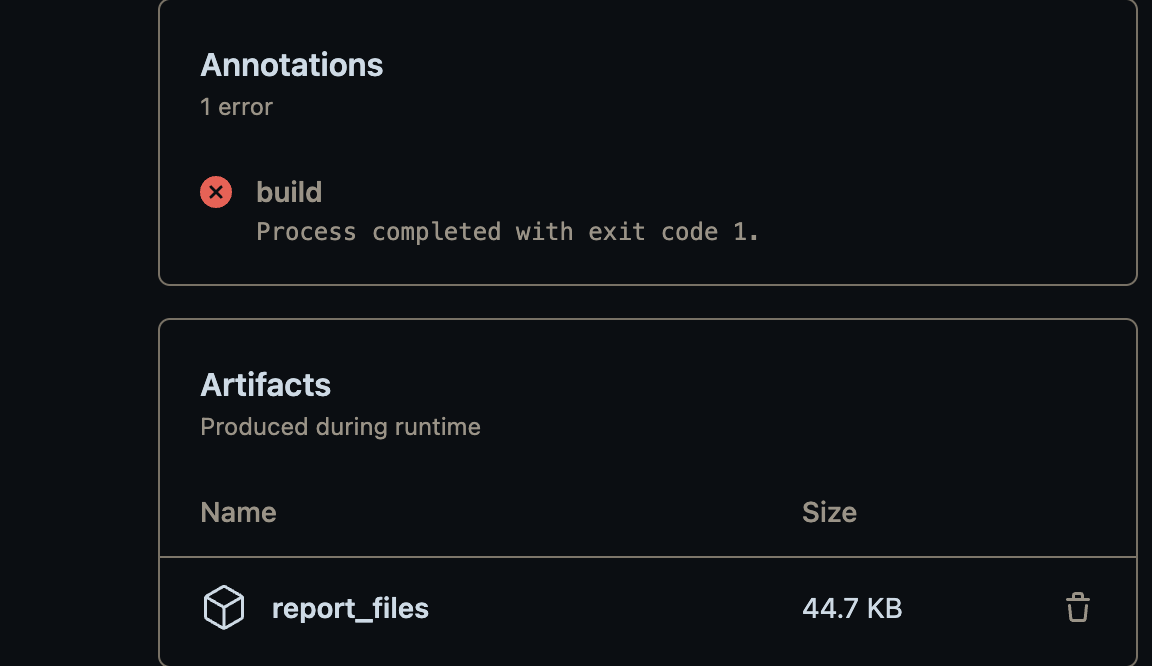
Cache Gradle
Github Action CI 빌드 시 Gradle을 캐싱해 빌드 속도를 향상시킨다.
- name: Cache Gradle dependencies
uses: actions/cache@v3
with:
path: ~/.gradle/caches
key: ${{ runner.os }}-gradle-${{ hashFiles('**/*.gradle') }}
restore-keys: |
${{ runner.os }}-gradle-